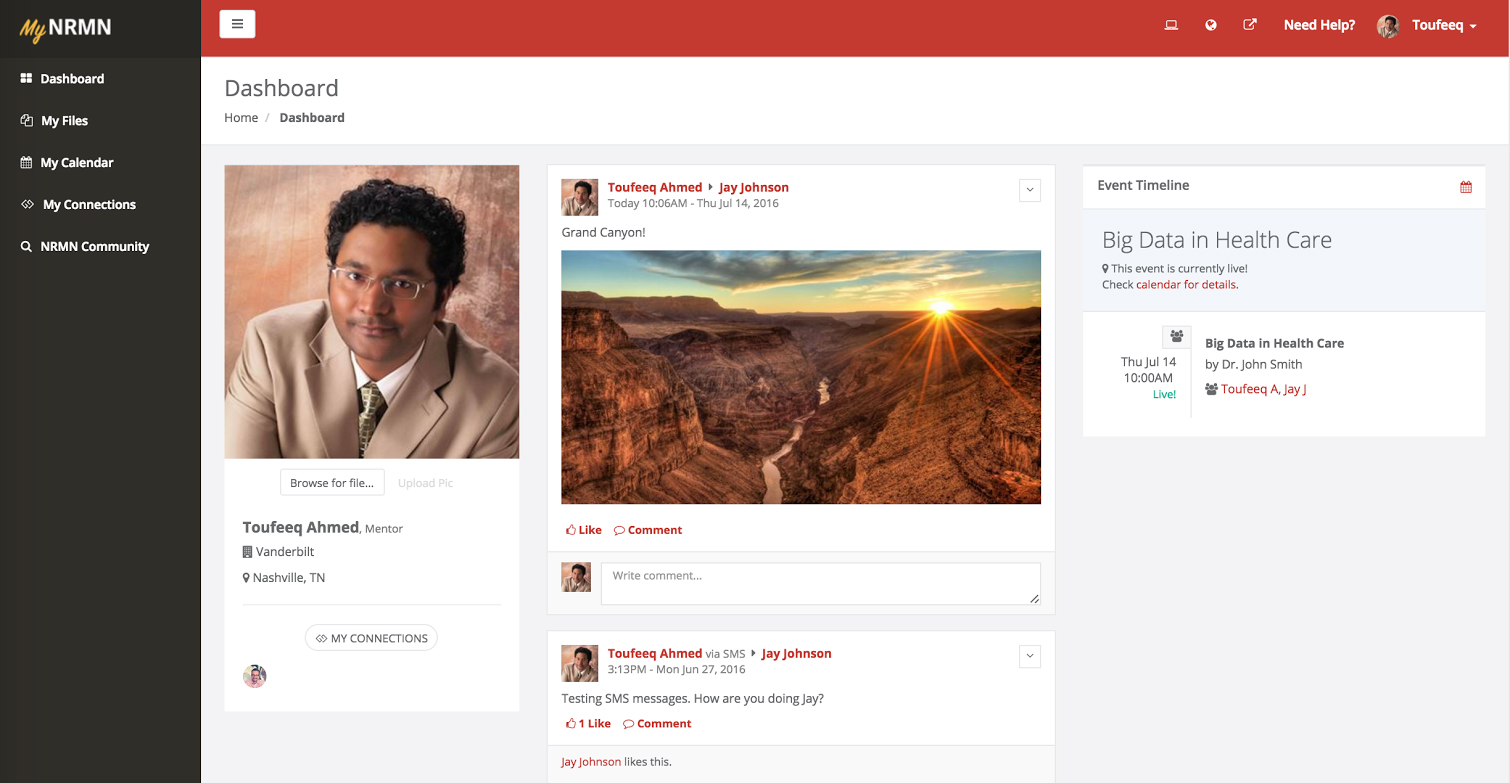
As of July 14th 2016, The National Research Mentoring Network has upgraded the NRMNet platform to enhance users’ experience on the NRMNet user portal system.
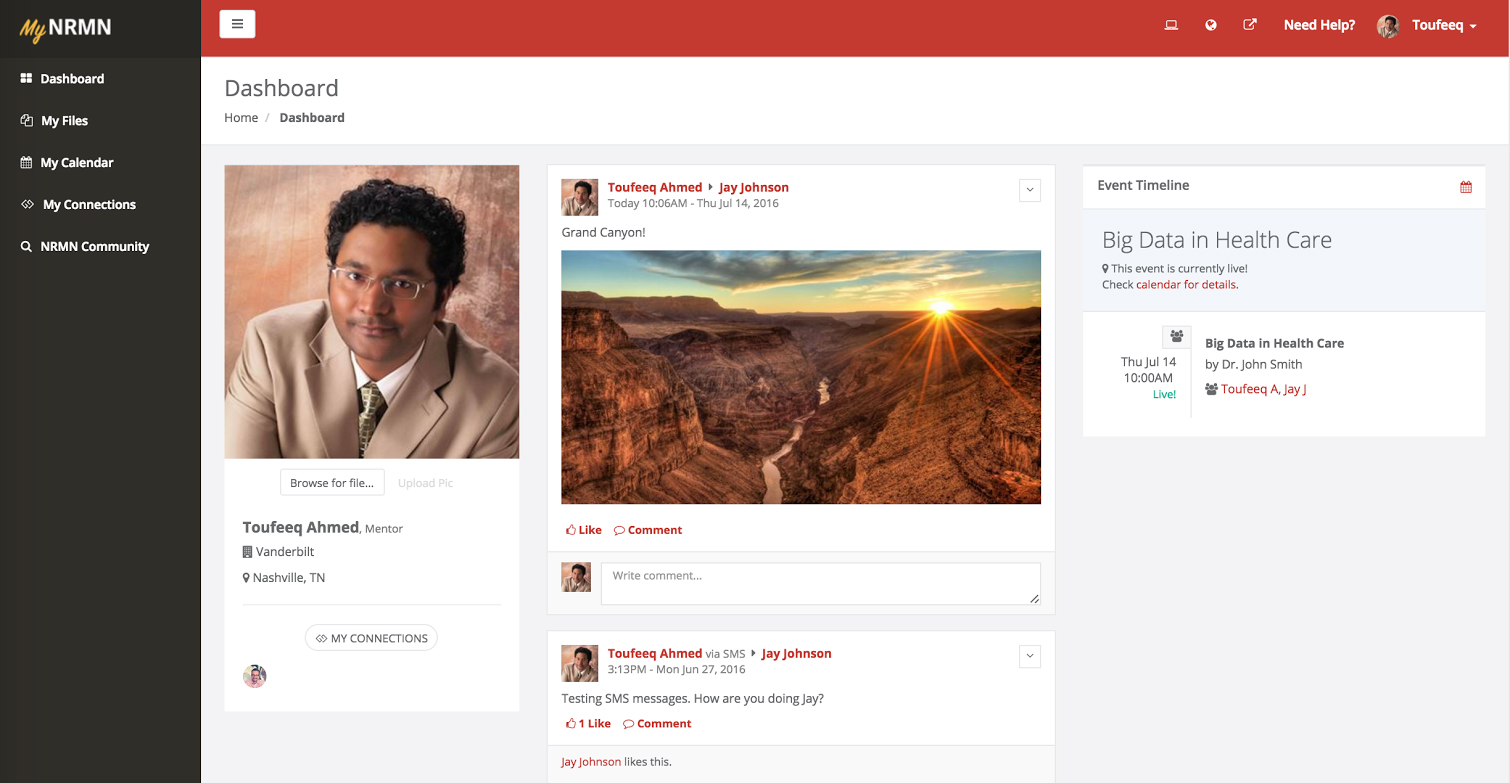
You’ll now notice the following brand new features when you log in to your NRMNet account:
- Ability to access multiple applications from your Member Homepage effortlessly through a Single Sign-On
- The National Research Mentoring Network is excited to announce release 1.0 of the ‘MyNRMN’ app (developed through a supplement award to Fisk/Vanderbilt Team), which will allow Mentors and Mentees to:
- Browse profiles of registered NRMN mentors and mentees from around the country
- Build your network by connecting with mentees and mentors that share interests with you
- Send direct messages to your connections (SMS and posts)
- Share documents
- Build your CV using the CV Builder tool (for mentees)
- Set appointments with your mentee/mentor through your personalized calendar
- Invite new mentees/mentors to the NRMN network to connect with you
- A new name for our Virtual Mentoring experience: Guided Virtual Mentorship – If you are part of our virtual mentoring community currently, you will now sign in through the new ‘Guided Virtual Mentorship’ application on your Member Homepage.Why ‘Guided Virtual Mentorship?’ The new name reflects the fact that Guided Mentorships take place on a 4-month cycle, with weekly interactions between a mentor and mentee that are guided by prompts designed to spark discussion. This is very different from what the new My NRMN dashboard will offer you, which will allow you to interact with mentors and mentees in the system whenever you choose, without any pre-determined schedule or suggested topics.
The first time you log in to NRMNet after the changes take place in July, you will be prompted to reset your password using your current email and password. After doing so, you will be able to access the new platform and features. If you are already registered on the NRMNet.net portal, look for an email from NRMN with specific instructions for how to change your password.
If you have any questions or experience difficulty attempting to log in after the upgrade, please contact our technical support team at mnc@nrmnet.net.